Welcome to our New Home Banking Experience!
We've upgraded! Our new Home Banking Platform is here! Designed with you in mind for a faster, simpler, and more secured online experience.
To access your account, you'll need to enroll in our New Online Banking System.
How to Enroll:
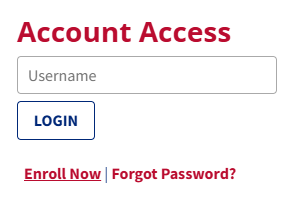
The next screen to appear will ask you to provide the following information so that we may verify your identity.
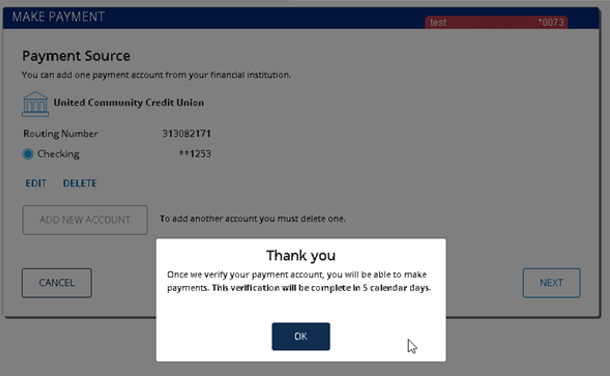
Note: The information you enter must match the information that we have on file for you. If the information does not match, you will not be able to complete the automated enrollment process until we have updated your information in our system.
You must mark the box acknowledging you agree to the terms set forth in the Online Banking Disclosure.
You will receive the following message and a Temporary Password will be emailed to the email address provided.
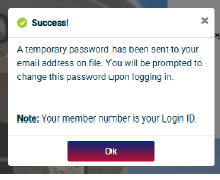
You will not be able to log in until you receive the email containing your temporary password.
Be sure to check your Junk/Spam folder if you do not receive it in your inbox.
IF YOU DO NOT SEE A TEMPORARY PASSWORD IN YOUR INBOX OR JUNK/SPAM FOLDER, PLEASE CALL US AT: 713-674-5778
After you click "OK", you will be taken back to the login page. Enter your member number as your Login ID.
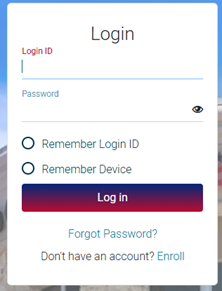
You will then enter your temporary password, set a new password, confirm password and UPDATE PASSWORD.
Your New Password must:
-
Be 10-15 Characters Long
-
Contain Upper and Lower Case Letters
-
Contain at Least One Number
-
Contain a Special Character
You’ll be asked to set answers for 3 security questions, one from each of the 3 available groups. To choose a different question, click the arrow next to the question and select your preferred option from the dropdown list.
THIS WILL COMPLETE THE FIRST PART OF YOUR ENROLLMENT. PLEASE LOG OUT.
***When you login the next time you will be prompted to change your Login ID from your member number to a mix of letters and numbers***
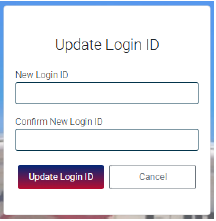
Once you have completed this step, you have successfully completed your enrollment! If you wish to change your Login in the future, you can do so by going to your Profile & Settings.
Tips for returning users:
*If you click on "Remember Account", you will not need to answer a security question or type in your email address each time you log in.
Download our New App - MY UCCU
Available in your Play Store for Android and App Store for Apple
.png?width=448&height=433)