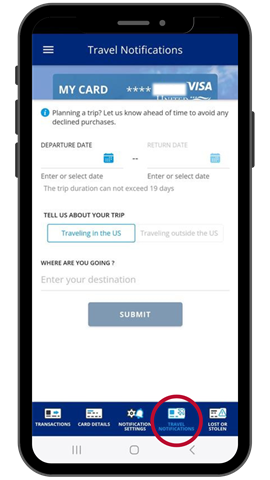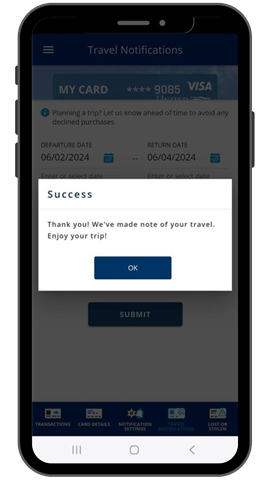To set a travel notification:
1. On the Transactions screen, tap MORE on the bottom menu bar and then TRAVEL NOTIFICATIONS.
2. Tap the Calendar icons to select a DEPARTURE DATE and a RETURN DATE.
3. Tap the appropriate button to select either Traveling in the US or Traveling outside the US.
4. Type the travel location in the “WHERE ARE YOU GOING” field.
5. Tap the SUBMIT button.
6. Tap the OK button on the Success pop-up window—the travel itinerary will display.