Card Control allows cardholders to dispute transactions directly within the application. The cardholder has the option to dispute a full or partial transaction amount.
To dispute a transaction in Card Control:
1. Tap a transaction to view the transaction details.
2. Tap the Dispute icon.
3. Select an option from the DISPUTE REASON drop-down menu.
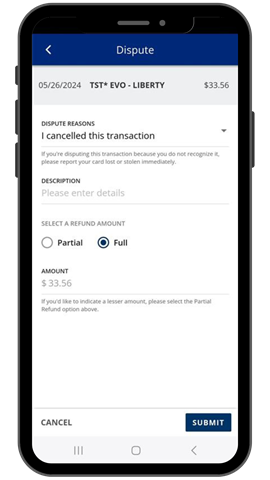
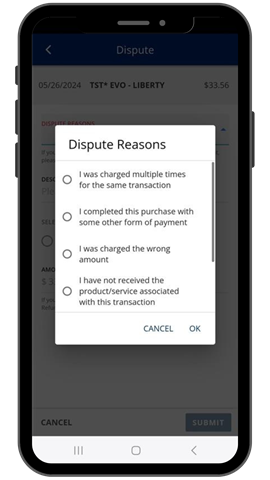
4. Enter an explanation for the dispute in the DESCRIPTION field.
5. Indicate whether you want a Partial or Full refund in the SELECT A REFUND AMOUNT field.
6. Enter the amount you want to be refunded in the AMOUNT field for a PARTIAL refund.
7. Tap the SUBMIT button.